Binding a policy is the final step in converting a quote into an active Sola policy. Agents or their clients can bind policies. This guide walks you through the binding process.Overview
Agent Binds The Policy For Client
Binding policy from the pricing page of the quote.
After adding all of the quote information, you are taken to the pricing page. If you need to recap the quote process, you can go to our “Get a Quote” guide. On this pricing page, you will see the following information.- The quote address at the top
- The policy limits information and an option to edit this policy limit.
- Annual and Monthly payment options.
- The quote contact information.
- The quote policy information.
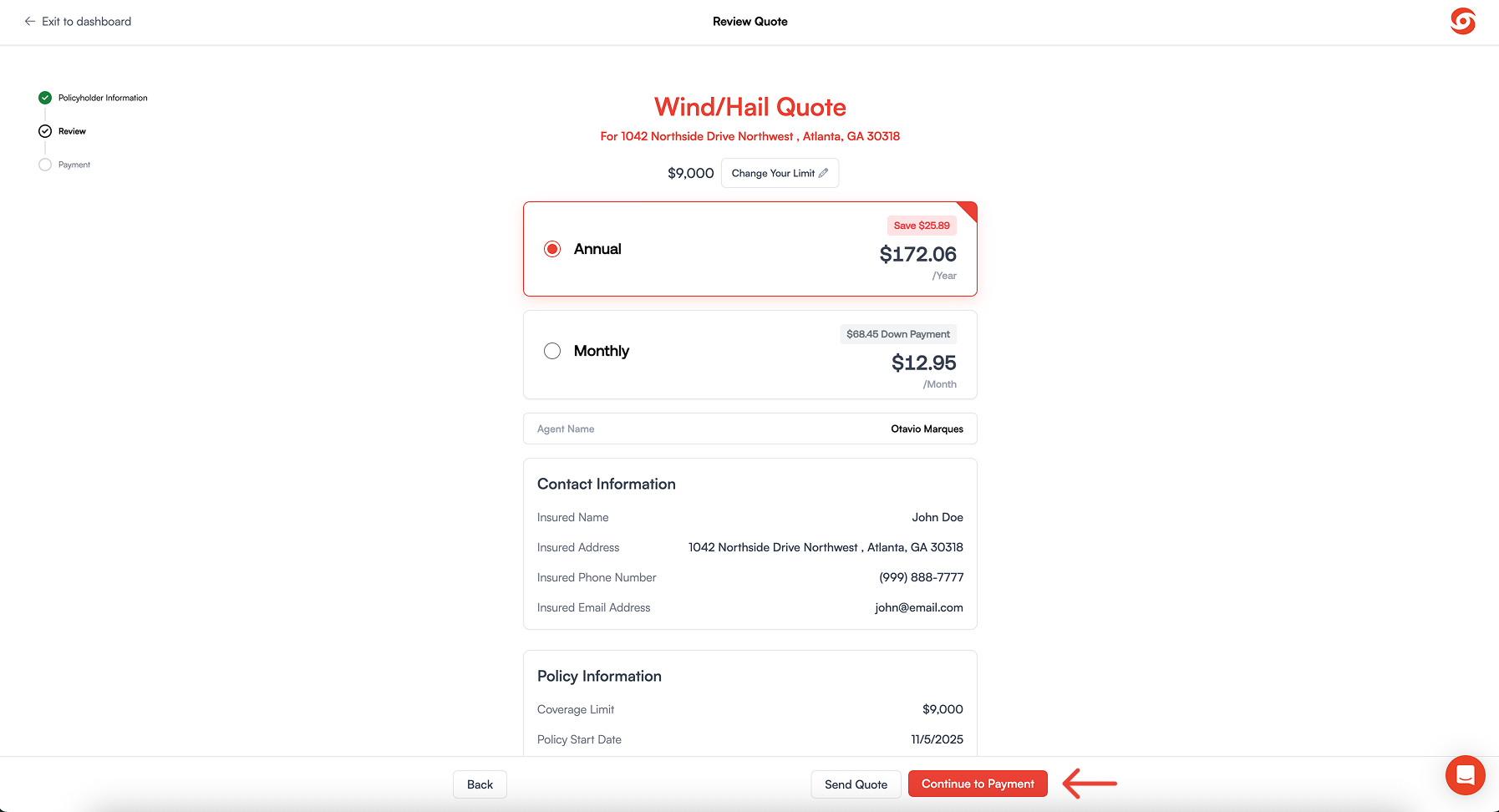

Now all you have to do is click “Pay Now” and the policy will be purchased for your client.
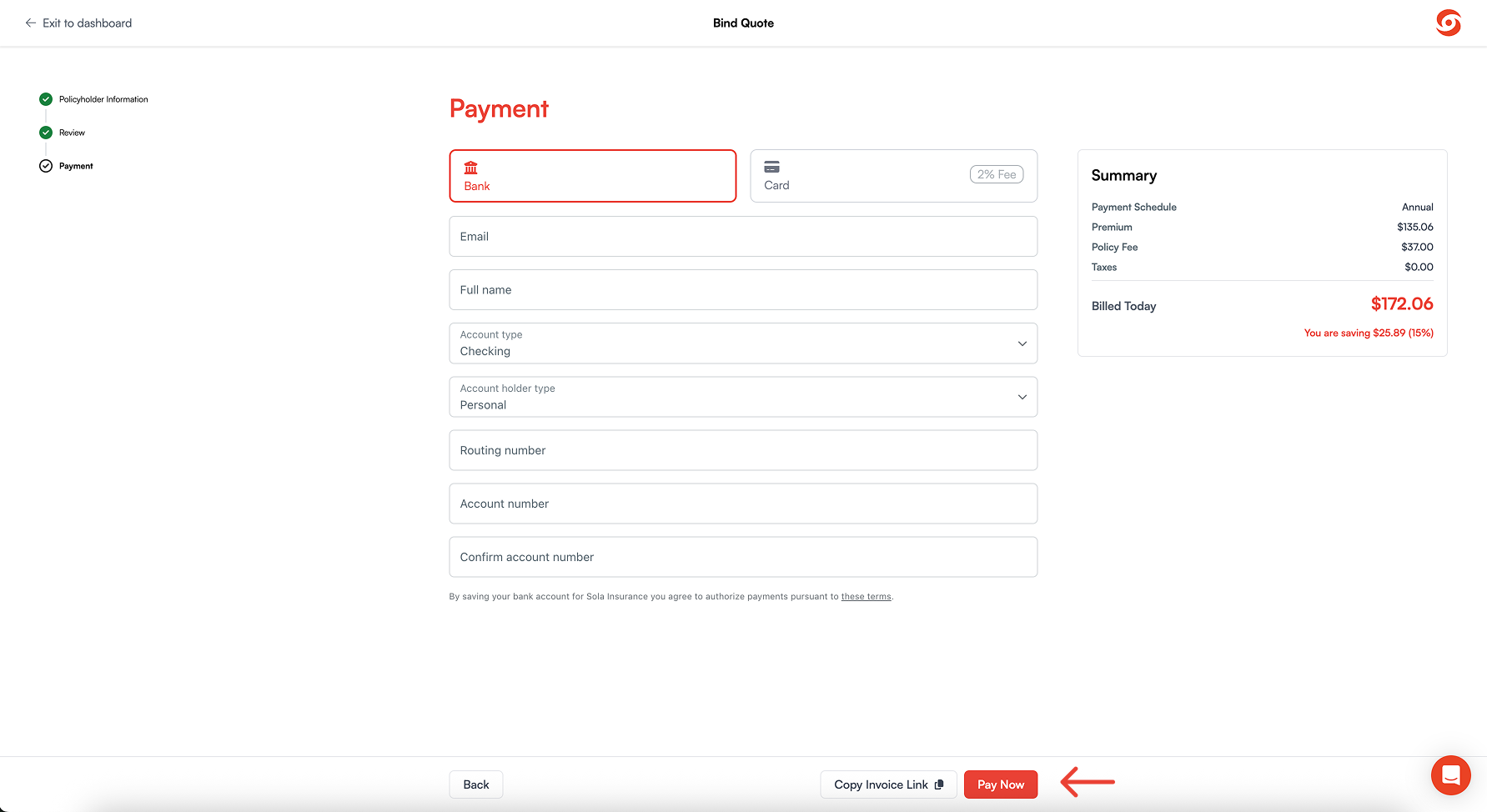
Another way a policy can be purchased is by sending a quote document or a purchase link to your client.Client Binds Policy
Both options will take the client to the same page.
- If you send the purchase link, the client will click on it and purchase the policy.
- If you send the quote document, they will access the document and click the purchase button, which will then take the client to the same purchase link.
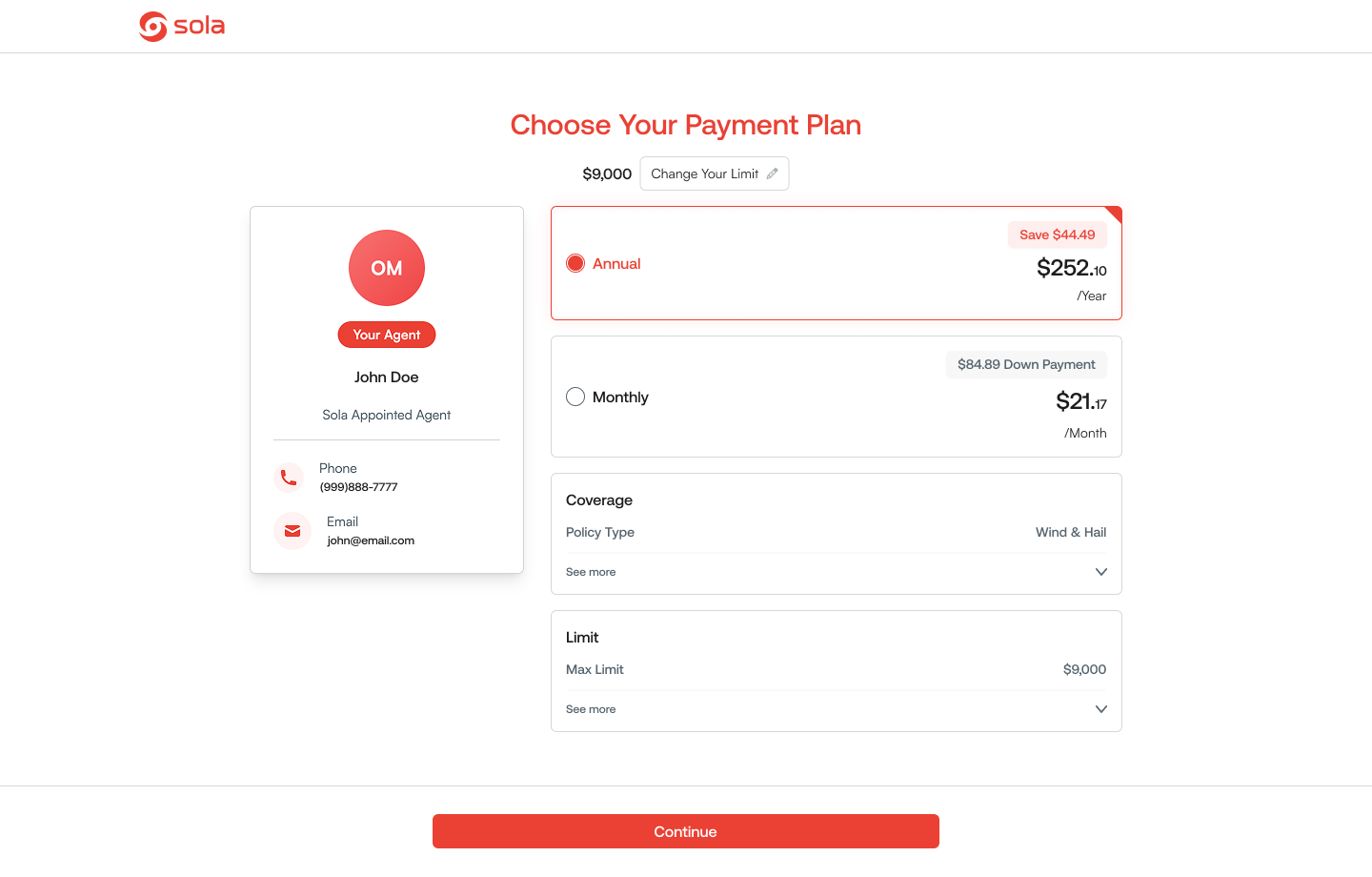
Sola offers two flexible payment options. You can click “Change your limit” at any time to adjust the coverage amount and see the pricing update in real-time.Payment Options
Annual Payment
15% Discount Customers who pay annually automatically receive a 15% discount on their policy, making it the most cost-effective option. This is a one-time payment that covers the entire year with no monthly billing or payment management needed.Monthly Payment
For customers who prefer to spread out their payments, monthly billing is available.There is a down payment for the monthly policy, which consists of the
first+last month, policy fees, and any applicable taxes (taxes vary by
state). Down payment is due when purchasing a policy, after that the
customer will pay for 10 months, as they’ve already paid for first and last
month.