Once a policy is bound, you’ll have access to policy documents that provide detailed information about the coverage, terms, and conditions. These documents are essential for both you and your customers to understand the policy details.Overview
Policy documents are official records that contain:What Are Policy Documents?
- Policy Information: Coverage details, limits, and effective dates
- Terms and Conditions: Important policy terms and exclusions
- Premium Information: Payment amounts and schedules
- Insured Information: Customer and property details
- Policy Number: Unique identifier for the policy
Policy documents are legally binding documents. Ensure your customers
understand the terms and conditions before binding.
Policy documents can be accessed through your Sola dashboard:Accessing Policy Documents
- Navigate to the Policyholder Page in the left side navigation bar.
-
Find the policyholder you want to download the policy documents from.
Use the search bar to search the name, policy number or email.
- Click on the details button.
- Select the documents tab from the policy details pop-up.
Policy documents are automatically generated when a policy is bound. You can
download and share them with customers at any time.
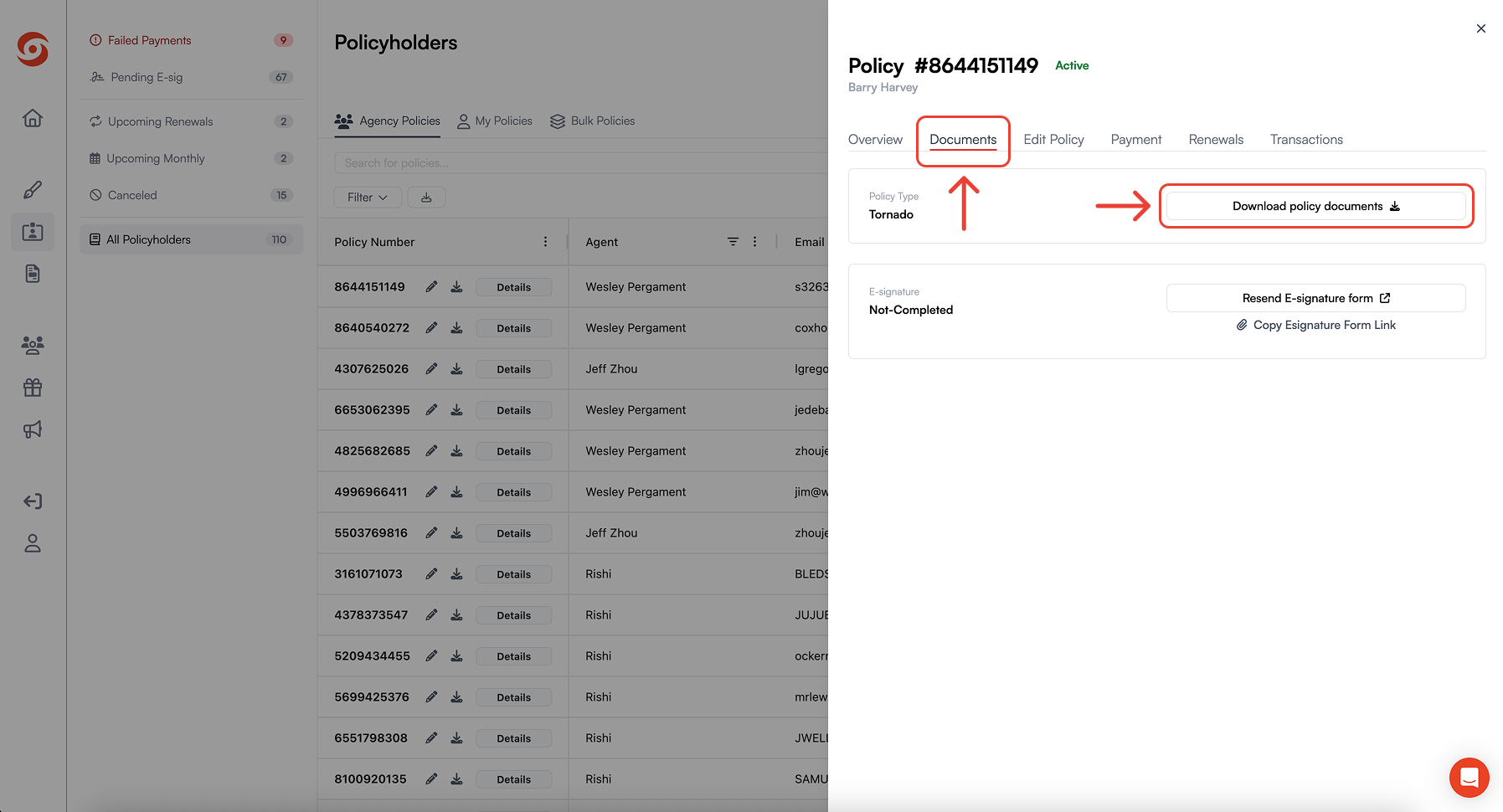
Policyholder Access
Policyholders can also access their **“Policyholder Document” **by going to their policyholder portal.In the portal, users can download the document directly from their home page.
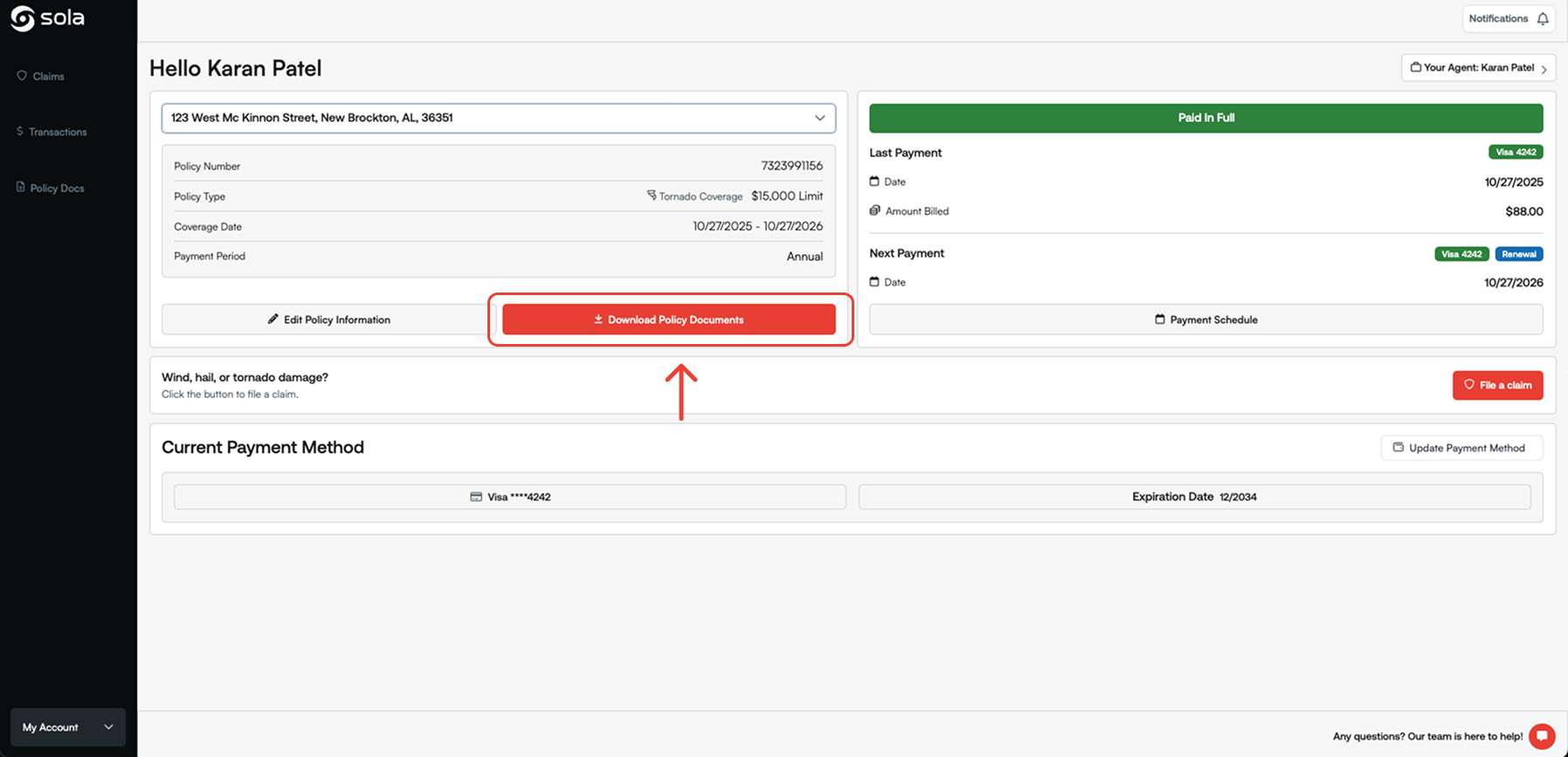
Related Resources