Purchase links are direct URLs that allow customers to review and purchase their Sola policy online. They’re one of the most convenient ways to share quotes with customers.Overview
A purchase link is a unique URL generated for each quote that enables customers to:What is a Purchase Link?
- Review their quote details online
- Complete the purchase process directly
- Access their quote from any device
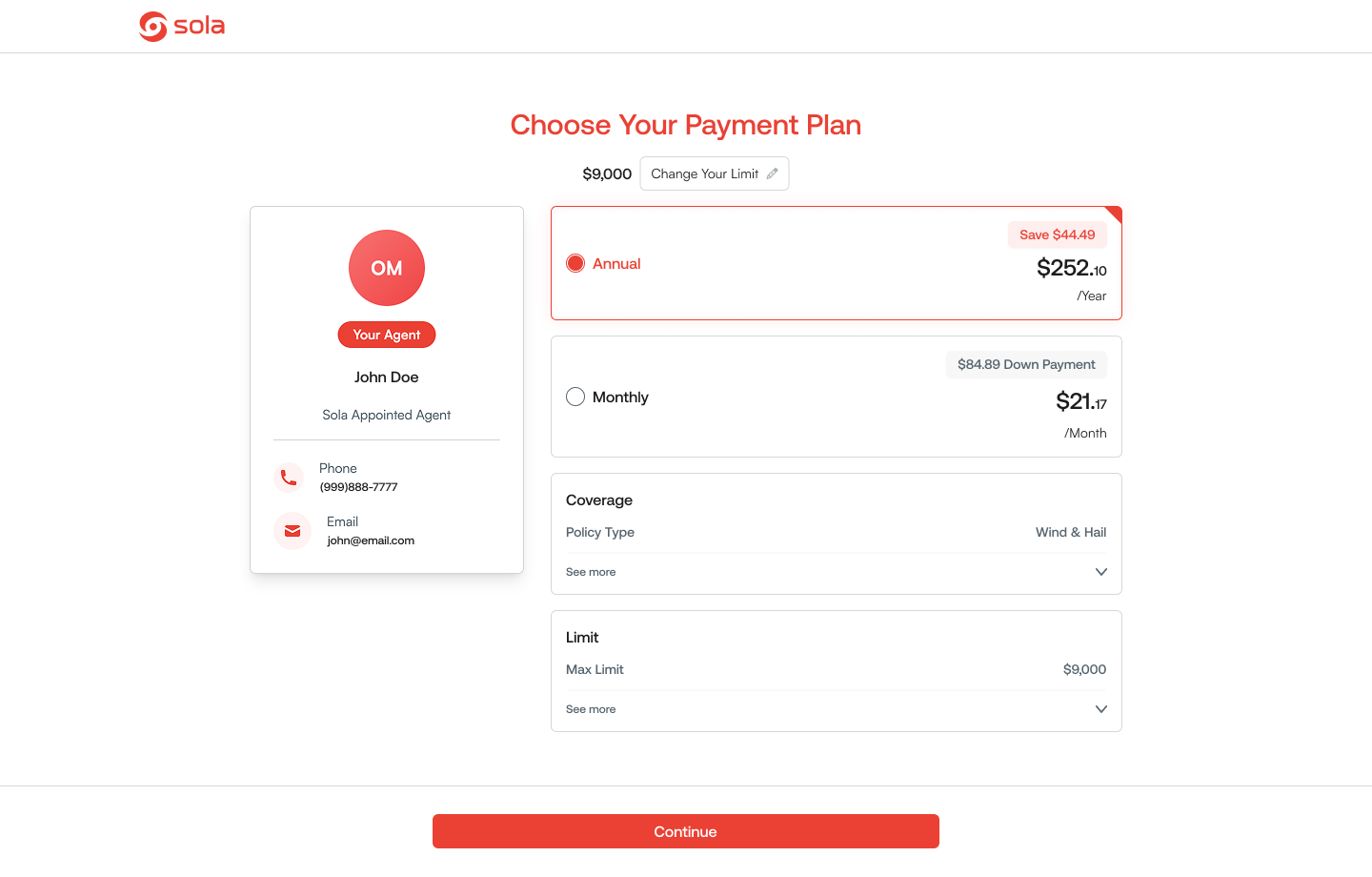
Purchase links are perfect for follow-ups. Send the link via text after your
initial conversation, making it easy for customers to complete their
purchase when convenient.
Copying The Quote Purchase Link
1
Navigate to Send Quote
After completing your quote, click the “Send Quote” button on the
pricing page.
2
Select Purchase Link
In the side pop-up, click the “Purchase Link” option to copy the
unique link for that quote.
3
Copy and Share
Copy the generated link and share it with your customer via text, email,
or your preferred communication method.
Learn How to Get a Quote
Learn about how to get and send a quote in more detail.
When to Use Purchase Links:Best Practices
- For customers who prefer digital experiences
- When sending follow-up reminders
- For busy customers who want to purchase on their own time
Include a brief message when sending the purchase link, such as “Here’s
your personalized Sola quote. Review and let me know if you have any
questions.” This personal touch can increase conversion rates.
Purchase links contain sensitive property information and should be:Security and Privacy
- Sent only to the intended customer
- Kept confidential
- Not shared publicly or on social media
Purchase links should be treated as confidential documents containing
personal information. Only share with the intended customer.
Related Resources